Social Media Publishing API
The Social Media Publishing API allows users to publish articles to various social media platforms. Currently, it supports sending to the WeChat Official Account platform, with support for other platforms coming soon. This API is designed to help users easily publish multiple articles simultaneously and automatically process images and videos within the article content.
API Protocol
End Point
POSThttps://huntwiz.com/v1/social-media-postparams
| parameter | type | description | default |
|---|---|---|---|
| platform* | string | The social media platform to publish to. If multiple platforms are configured, enter the ID; otherwise, a random platform will be selected for sending | wechat |
| articles* | array | Array of articles to be published | - |
| └─ title* | string | Article title | - |
| └─ author | string | Article author | - |
| └─ digest | string | Summary of the image-text message. Only single image-text messages have a summary; for multiple image-text messages, this field is empty. If this field is not filled, the first 54 characters of the content will be used by default. | - |
| └─ content* | string | The specific content of the image-text message, supports markdown, must be less than 20,000 characters, less than 1M, and JS will be removed from this section | - |
| └─ content_source_url | string | The original URL of the image-text message, i.e., the URL after clicking "Read Original" | - |
| └─ thumb_media_id* | string | Thumbnail media ID | - |
| └─ need_open_comment | int | Whether to open comments, 0 for closed (default), 1 for open | - |
| └─ only_fans_can_comment | int | Whether only fans can comment, 0 for everyone can comment (default), 1 for only fans can comment | - |
| upload_assets | boolean | Whether to automatically process and upload images in the content to the media platform (most media platforms do not support external links) | false |
Code Example
curl -X POST 'https://huntwiz.com/v1/social-media-post'--header 'Authorization: Bearer {api_key}'--header 'Content-Type: application/json'--data-raw '{"platform": "wechat","articles": [{"title": "My First Article","content": "<p>Hello, World!</p>","thumb_media_id": "mediathumbnailid123"}],"upload_assets": "true"}'
Note: The
articlesparameter should contain an array of valid article objects. Each article object should includetitle,content, andthumb_media_id.
Response Format
The API will return a JSON object containing the publishing result:
{"status": "success","data": {// Response data from the WeChat API},"metadata": {"usage": {"credits": 5,"remark": "api used for /v1/social-media-post"},"content": {"articleCount": 1,"totalContentLength": 1000}}}
Billing
Billing is based on the number of articles published:
- Each article consumes 5 credit points
- Each API call consumes at least 5 credit points, even if only one article is published
Note:
- Credit points are deducted based on the number of articles, regardless of the length or complexity of the article content.
- The system will check if the account has sufficient credit points before starting the process. If credit points are insufficient, the API will return an error without executing the publication.
- You can view the number of credit points consumed for this request in the metadata of the API response.
Error Handling
If an error occurs, the API will return a JSON object containing error details:
{"status": "error","error": {"code": "invalid_platform","message": "Unsupported social media platform"}}
Common error codes include:
invalid_platform: Unsupported social media platforminvalid_credentials: Provided account credentials are invalidinsufficient_credits: Account doesn't have enough credit points for this publicationwechat_api_error: Error occurred when calling the WeChat APIrate_limit_exceeded: API call frequency limit exceeded
Limitations
- API is limited to 30 requests per minute
- A maximum of 8 articles can be published per call
- Maximum content length for each article is 10,000 characters
- External script injection is not supported for security reasons
- API will not host images or videos referenced in articles, but will automatically upload them to the target platform
Usage Suggestions
- Always validate your article content to ensure it's correctly formatted before sending it to the API.
- Ensure all media files (images and videos) are accessible via public URLs so the API can process them.
- Using the
use_beautifulsoupparameter can handle complex HTML structures more precisely but may increase processing time. - For articles containing a large number of media files, allow sufficient processing time.
- Consider using the bulk publishing feature (multiple articles in one API call) to improve efficiency.
If you have any questions or need further assistance, please don't hesitate to contact our technical support team.